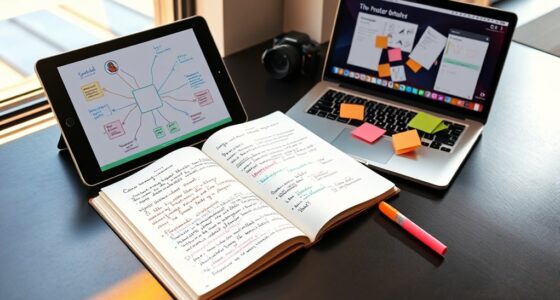To never miss a follow-up, use scheduling and calendar apps with automated reminders, customizable notifications, and seamless email integration. These tools give you pop-up alerts, emails, or push notifications before deadlines or meetings, reducing reliance on memory. They sync instantly with Gmail, Outlook, or other platforms, ensuring your schedules stay accurate. Set recurring reminders for routine follow-ups and enjoy real-time updates. Keep exploring to discover how these features can keep you organized and ahead of your schedule.
Key Takeaways
- Use automated reminders with customizable alerts to ensure you follow up on deadlines and meetings promptly.
- Integrate your calendar with email platforms for seamless scheduling and automatic updates on appointments.
- Enable real-time synchronization across Gmail, Outlook, or other providers to keep schedules current and accurate.
- Set recurring reminders for regular check-ins to prevent overlooking ongoing follow-ups.
- Personalize reminder settings—pop-ups, emails, or push notifications—to suit your workflow and boost follow-up consistency.

Staying on top of follow-ups can be challenging, but the right scheduling and calendar apps make it easier to never miss an important message or meeting again. One of the most effective features these apps offer is automated reminders. Instead of relying solely on your memory, you can set up notifications that alert you before deadlines or scheduled meetings. Automated reminders are especially helpful when you’re managing multiple projects or juggling a busy schedule. They ensure you stay informed without constantly checking your calendar. Many apps allow you to customize these reminders based on your preferences, whether you want a quick pop-up, an email alert, or a push notification on your phone. This flexibility means you can tailor your follow-up system to fit your workflow perfectly.
Another key advantage is the integration with email. When your scheduling app is linked with your email platform, it creates a seamless flow of information. For example, you can schedule meetings directly from an email thread, and the app will automatically add the event to your calendar. Conversely, when you receive an email about an upcoming appointment or deadline, the app can send you an automatic reminder. This integration reduces the risk of miscommunication or forgetting important follow-ups, as everything is interconnected. You won’t need to switch back and forth between different tools to stay updated, which saves time and minimizes errors.
Many popular scheduling apps also sync with your email provider, whether it’s Gmail, Outlook, or another platform. This synchronization means that any changes you make to your calendar are instantly reflected in your email, and vice versa. If someone reschedules a meeting, you get an immediate update through your email, and your calendar adjusts accordingly. This real-time integration keeps your schedule accurate and current, helping you prioritize your follow-ups efficiently. Plus, with these tools, you can set recurring reminders for regular check-ins or follow-ups, ensuring nothing slips through the cracks over time. Additionally, some of these apps are compatible with Waterparks, which can be a fun way to stay motivated and remind yourself to take breaks during busy days.
Frequently Asked Questions
How Do I Choose the Best App for My Needs?
To choose the best app, consider your needs first. Look for an app with a user interface that’s easy for you to navigate and customize. Check if it offers custom notifications so you won’t miss important follow-ups. Test a few options, paying attention to how intuitively they work and whether they fit your workflow. The right app should simplify scheduling, not complicate it, helping you stay organized effortlessly.
Can These Apps Integrate With Existing Email Systems?
Yes, these apps seamlessly synchronize with your existing email systems through efficient email integration and calendar syncing. You’ll see your appointments, deadlines, and follow-ups effortlessly reflected across platforms, ensuring you stay synchronized and never miss a beat. By choosing apps that prioritize smooth integration, you simplify scheduling, streamline communication, and stay consistently connected. This synchronization saves time, reduces errors, and keeps you confidently coordinated across all your devices and email accounts.
Are There Any Privacy Concerns With Scheduling Apps?
Yes, there are privacy concerns with scheduling apps. You should be aware of data privacy issues, as these apps often store sensitive information about your appointments. Additionally, third-party access might be granted if you connect your calendar with other services, risking data leaks. To protect yourself, review app permissions carefully, choose reputable providers, and keep your software updated to minimize potential security vulnerabilities.
How Do I Handle Last-Minute Schedule Changes?
When handling last-minute schedule changes, you should prioritize rescheduling flexibility by quickly updating your calendar. Use your app’s notification settings to alert everyone involved about the change, ensuring nobody misses it. Communicate promptly with all parties, confirming the new time. Staying organized and adaptable helps you manage unexpected shifts smoothly, reducing stress and maintaining professionalism. Always review your notifications to stay aware of any updates or further adjustments needed.
What Features Differentiate Premium From Free Versions?
Premium scheduling apps often include automated reminders and task prioritization features that free versions lack. These tools help you stay on top of appointments and deadlines effortlessly. With automated reminders, you get timely alerts so you don’t miss follow-ups, while task prioritization ensures you focus on what’s most important. Upgrading to premium makes managing your schedule more efficient and reduces the risk of overlooked tasks or missed meetings.
Conclusion
Now, with these apps, you’ll never miss a follow-up—unless, of course, your calendar unexpectedly crashes or you forget to check it altogether. Irony has a way of sneaking in, reminding you that even the best tools can’t save you from yourself. So, while your schedule stays perfectly organized, don’t forget that sometimes, the biggest follow-up is simply remembering to look at your phone. After all, tech can’t do all the work for you.