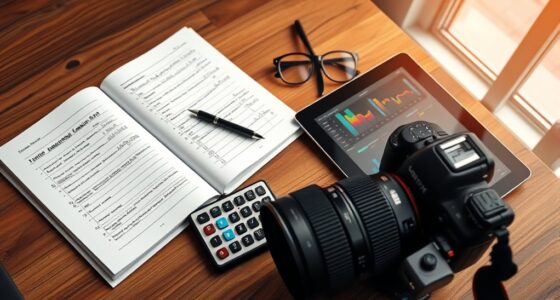To enhance your security and privacy, use password managers to securely store and generate strong passwords, and enable two-factor authentication for extra protection. Incorporate VPNs to hide your IP and encrypt your connection, and install antivirus software to guard against malware. Add encrypted messaging apps and privacy-focused browser extensions to control your digital footprint. Finally, keep backup solutions and firewall tools updated—these steps are essential, and exploring more will give you even deeper protection.
Key Takeaways
- Utilize password managers and two-factor authentication to strengthen account security and reduce password reuse risks.
- Deploy VPNs with strong encryption and kill switches to protect privacy and mask online activity.
- Install antivirus and anti-malware software for real-time threat detection and device protection.
- Use browser privacy extensions and privacy-focused search engines to limit tracking and enhance online anonymity.
- Regularly back up data with encrypted cloud and local solutions to ensure recovery from cyberattacks or hardware failures.
Password Managers

A password manager is a essential tool that helps you securely store and organize all your passwords in one encrypted vault. It encourages strong password practices by generating complex passwords, boosting your account security. With a password manager, you don’t have to remember every password; instead, you only need to remember one master password. Many managers now support biometric authentication, such as fingerprint or facial recognition, adding an extra layer of protection. This makes logging in quick and secure without sacrificing convenience. By using a password manager, you reduce the risk of using weak or repeated passwords across sites. It’s a critical tool in maintaining your online privacy and minimizing vulnerabilities, ensuring your digital life stays safer and more manageable.
Virtual Private Networks (VPNs)

Virtual Private Networks (VPNs) help protect your data by encrypting your internet connection and hiding your IP address. When choosing a VPN, you need to take into account factors like security features, speed, and trustworthiness. However, it’s important to understand their limitations and risks to ensure you stay protected online. Being aware of cultural and regional differences in security practices can also aid in selecting the most suitable VPN for your needs.
How VPNs Protect Data
Ever wondered how your online data stays secure even on public Wi-Fi? VPNs protect your information through VPN encryption, which scrambles your data, making it unreadable to outsiders. This process secures your data privacy by preventing hackers from intercepting sensitive info. When you connect to a VPN, your device creates a secure tunnel to the VPN server, shielding your activity from prying eyes. The table below illustrates how different features contribute to data protection:
| Feature | Function | Benefit |
|---|---|---|
| VPN encryption | Converts data into unreadable code | Stops eavesdroppers |
| Secure tunnel | Creates private connection | Ensures data privacy |
| IP masking | Hides your real IP address | Protects your identity |
| Data privacy | Keeps your online activity confidential | Maintains anonymity |
| Continuous security | Keeps encryption active during use | Ensures ongoing protection |
Additionally, maintaining up-to-date security protocols is vital to adapt to emerging threats and ensure ongoing data protection.
Choosing the Right VPN
Choosing the right VPN involves understanding your specific needs and evaluating key features to guarantee your online security. Start by considering your priorities, such as speed, privacy, or streaming access. Pay close attention to VPN protocol selection, as different protocols offer varying balances of security and performance. A strong VPN provider reputation is vital; research reviews and user feedback to ensure they prioritize privacy and don’t log your data. Additionally, check for features like a kill switch or DNS leak protection. Keep in mind that some providers might restrict certain activities or have limited server options. By examining these factors, you can select a VPN that best fits your security needs while ensuring reliable, private browsing. Incorporating encryption software or hardware can further enhance your overall digital security.
VPN Limitations and Risks
While VPNs enhance your online privacy, they also come with limitations and potential risks you should understand. VPN limitations include reduced connection speed, which can impact your browsing experience, and possible incompatibility with certain apps or websites. Not all VPNs guarantee complete anonymity, especially if they keep logs, posing privacy risks. VPN risks also involve potential data leaks through DNS or IP leaks, which can expose your activity despite using a VPN. Trusting a VPN provider is essential, as some may misuse your data or cooperate with authorities. Additionally, VPNs can’t protect you from all cyber threats like malware or phishing. Recognizing these VPN limitations and risks helps you make informed decisions to better safeguard your privacy online, especially considering the performance and reliability of the VPN service you choose.
Antivirus and Anti-Malware Software

Antivirus and anti-malware software are essential tools for protecting your devices from malicious threats. They scan for viruses, spyware, ransomware, and other malware that can compromise your data and privacy. Modern solutions often integrate with cloud security, enabling real-time updates and quicker threat detection. Some programs also support biometric authentication, adding an extra layer of security when accessing your files. Incorporating anime movies into your entertainment repertoire can provide a refreshing escape and cultural insight.
Two-Factor Authentication (2FA) Tools

Have you ever wondered how to add an extra layer of security to your online accounts? Two-factor authentication (2FA) tools make this simple. By requiring a second verification step, like biometric authentication or a security token device, they considerably reduce the risk of unauthorized access. Biometric authentication uses your fingerprint or facial recognition, providing quick and secure access. Security token devices generate unique codes that change frequently, making it difficult for hackers to compromise your accounts. Most 2FA tools integrate seamlessly with popular services, giving you peace of mind. Enabling 2FA is a smart move to protect your sensitive information from cyber threats. With these tools, you guarantee that only you can access your accounts, even if your password gets compromised. Additional security features can further enhance your protection.
Encrypted Messaging Apps

After setting up two-factor authentication to secure your accounts, the next step is protecting your private conversations. Encrypted messaging apps use end-to-end encryption, ensuring only you and your recipient can read the messages. To enhance privacy further, look for features like message self-destruct, which automatically deletes messages after a set time. This way, your chats don’t linger where they can be accessed later. Key points to contemplate include:
- End-to-end encryption for secure communication
- Message self destruct options for added privacy
- Secure key management to prevent interception
- Cross-platform support for convenience
- Lesser-known camping spots offer unique environments for outdoor privacy and solitude.
Using these tools, you keep your conversations private, minimizing risks of eavesdropping or data breaches. Choose apps that prioritize security and offer robust encryption features for peace of mind.
Secure Browser Extensions

Are you aware of how much your browsing habits can expose you to privacy risks? Secure browser extensions can help protect you from threats like browser fingerprinting, which tracks unique details about your device to identify you online. Installing privacy-focused extensions, such as ad blocker extensions, not only blocks intrusive ads but also prevents trackers from gathering your data. These tools can reduce your digital footprint and make it harder for third parties to monitor your activity. By customizing your browser with trusted extensions, you enhance your online security and maintain greater control over your personal information. Understanding browser fingerprinting and how it can compromise your privacy is crucial for effective protection. Remember, the right extensions are simple, effective ways to stay safer and more private while browsing the web.
Privacy-Focused Search Engines

Did you know that your regular search engine might be tracking your queries and building detailed profiles about your online habits? Privacy-focused search engines prioritize your anonymity by not logging your searches. They often use encrypted search engines to protect your data from prying eyes and enforce strict privacy policies that limit data collection. These tools help you maintain control over your online footprint and prevent targeted ads. When choosing a privacy-focused search engine, look for features like:
- No tracking or logging of your searches
- Use of encrypted connections for secure browsing
- Clear privacy policies explaining data handling
- Options to customize privacy settings
Additionally, understanding the categories of cookies that may be used by these search engines helps you make informed decisions about your privacy.
Data Backup and Recovery Solutions

Protecting your online privacy is essential, and that includes safeguarding your personal data through reliable backup solutions. Cloud storage offers a convenient way to automatically back up files, ensuring you don’t lose important information if your device fails or gets compromised. Look for services that prioritize data encryption, both during transfer and while stored, to keep your data secure from unauthorized access. Regularly updating your backups ensures you have the latest copies of your files, minimizing data loss risk. Consider using multi-layered backup strategies, combining local and cloud options for added security. By choosing a backup solution with strong encryption and reliable storage, you can recover quickly from hardware failures, cyberattacks, or accidental deletion, maintaining your data privacy and peace of mind. Additionally, understanding retail hours today can help you plan visits to stores that may offer in-person support or services related to your backup needs.
Firewall and Network Monitoring Tools

Firewall and network monitoring tools are essential for safeguarding your digital environment by actively controlling and observing network traffic. They help detect intrusion attempts and enforce network segmentation to limit access and contain threats. With these tools, you can identify suspicious activity early, preventing breaches before they escalate. Implementing intrusion detection systems alongside firewalls enhances your security posture. Additionally, network segmentation isolates sensitive data, reducing attack surfaces and limiting malware spread. These tools also provide real-time alerts, so you respond swiftly to potential threats. Regularly updating your firewall rules and monitoring logs guarantees ongoing protection. Ultimately, they empower you to maintain a secure network, safeguarding your data and preserving privacy.
- Intrusion detection systems provide early threat alerts
- Network segmentation isolates critical assets
- Real-time monitoring detects suspicious activity
- Firewall rules should be regularly updated
Frequently Asked Questions
How Do I Choose the Best Security Tool for My Specific Needs?
When choosing the best security tool for your needs, start by identifying your specific requirements. Look for options with good personalization features that allow you to tailor the tool to your use case. Consider the user interface design—easy-to-navigate tools save time and reduce frustration. Test a few options, focusing on how well they meet your needs and how comfortable you feel using them daily. This approach guarantees you pick the right security tool for you.
Are Free Privacy Tools as Effective as Paid Ones?
Think of free privacy tools as a basic umbrella—useful in light rain but less effective in a storm. While they can offer a good cost benefit and protect your privacy, they may lack the features and user trust of paid options. Paid tools often provide stronger security, regular updates, and better support. Ultimately, your choice depends on balancing your needs, budget, and comfort with the level of protection offered.
Can These Tools Protect Against All Types of Cyber Threats?
You might wonder if these tools can protect against all cyber threats. While they substantially reduce risks, they have limitations, like antivirus limitations and gaps in coverage. Don’t fall for privacy misconceptions that all threats are blocked; no tool is foolproof. You should combine these tools with good habits—like strong passwords and regular updates—to better shield yourself. Remember, no single solution offers complete protection, so stay vigilant.
How Often Should I Update My Security and Privacy Tools?
You should update your security and privacy tools regularly to stay protected. Software updates are essential because they fix vulnerabilities and improve functionality, so aim to install them as soon as they’re available. Additionally, review and adjust your privacy settings periodically to make sure your data remains secure. By keeping your software current and privacy settings tight, you minimize the risk of cyber threats and maintain better control over your personal information.
What Are Common Mistakes Users Make When Using These Tools?
In the age of dial-up internet, users often make mistakes with security tools. You might fall into the trap of password mismanagement, using weak or repeated passwords, or ignore updates altogether. These oversights weaken your defenses, leaving you vulnerable. Always update your tools promptly and create strong, unique passwords. Don’t ignore alerts or warnings—they’re essential for maintaining your privacy and security in today’s digital world.
Conclusion
By using these security and privacy tools, you shield your digital world like a fortress guarding precious treasures. Imagine your data wrapped in an unbreakable cloak, silently safeguarding your private moments from prying eyes. With each step—whether managing passwords, encrypting messages, or browsing securely—you build a protective barrier. Stay vigilant, and let these tools be your armor, ensuring your online journey remains safe, private, and unbreachable amidst the endless digital landscape.