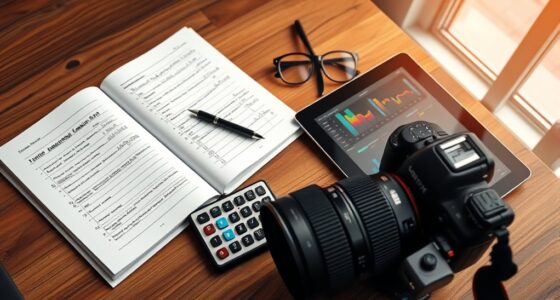Choosing the right webinar platform for sales presentations depends on your needs. Look for features like interactive polls, chat, Q&A, and seamless screen sharing to engage your audience effectively. Platforms like Zoom, GoToWebinar, WebinarJam, Demio, Microsoft Teams, and Livestorm each offer unique tools to boost participation and personalize your message. Selecting the best fit can elevate your sales efforts—keep exploring to discover which platform aligns perfectly with your goals.
Key Takeaways
- Choose platforms with interactive tools like polls, Q&A, and chat to boost audience engagement during sales presentations.
- Opt for scalable solutions such as GoToWebinar or Demio that handle large audiences and provide detailed analytics.
- Ensure seamless integration with CRM and marketing tools to personalize messaging and automate follow-ups.
- Use immersive features like soundscapes, voice talent, and virtual backgrounds to create engaging storytelling experiences.
- Prioritize user-friendly interfaces for easy setup, delivery, and real-time performance tracking to maximize sales impact.
Top Features to Look for in Sales Webinar Platforms

When choosing a sales webinar platform, it’s vital to prioritize features that enhance engagement and streamline your presentations. Look for tools that boost audience engagement, such as interactive polls, chat functions, and Q&A options, which keep attendees involved. These features help you maintain attention and foster a sense of connection. Additionally, consider platform scalability—can the platform handle your audience size now and as you grow? A scalable platform ensures smooth streaming during large webinars without lag or crashes. Reliable, user-friendly interfaces also matter, making it easy for you to deliver polished presentations. By focusing on these essential features, you can create engaging, professional webinars that resonate with your audience and support your sales goals effectively. Moreover, understanding projector technology can help you choose the right visual tools to enhance your presentation quality.
Zoom: A Widely Used Solution for Sales Engagements

Zoom is a popular choice for sales engagements because it’s easy to use and requires minimal setup. Its interactive features, like polls and chat, help keep your audience engaged and involved. By focusing on these points, you can maximize your sales presentations with Zoom’s tools. Additionally, integrating sound design techniques can enhance the overall presentation experience, making your message more memorable.
Ease of Use
Thanks to its intuitive interface and straightforward setup, Zoom has become one of the most popular platforms for sales presentations. Its user interface is clean and easy to navigate, allowing you to focus on your message without distractions. The setup simplicity means you can start a webinar in minutes, whether you’re a beginner or experienced user. You don’t need technical expertise to manage breakout rooms or share content seamlessly. Additionally, Zoom offers:
- Clear icons and menu options for quick access
- Minimal configuration requirements
- Simple scheduling features integrated with calendar apps
- Easy screen sharing and annotation tools
- Straightforward attendee management controls
- Its user-friendly features make it accessible for users with varying levels of technical proficiency.
These features ensure you can deliver a professional, engaging presentation effortlessly, making Zoom a top choice for sales teams seeking ease of use.
Interactive Features
Interactive features play a pivotal role in boosting engagement during sales presentations. With tools like virtual backgrounds, you can create a professional or fun environment, making your presentation more visually appealing. Virtual backgrounds help hide distractions and maintain focus on your message. Screen sharing is another powerful feature that allows you to showcase slides, demos, or data in real-time, making complex information easier to understand. These features encourage participation and keep your audience attentive. By leveraging virtual backgrounds and screen sharing effectively, you make your presentation more dynamic and personalized. This not only enhances your credibility but also fosters a stronger connection with your prospects. Incorporating content customization allows you to tailor your presentation to your audience’s interests, increasing engagement and effectiveness. Ultimately, incorporating interactive features transforms a passive viewing experience into an engaging, interactive session.
GoToWebinar: Robust Features for Large-Scale Presentations

GoToWebinar stands out as a powerful platform designed to handle large-scale presentations seamlessly. Its robust features guarantee you can engage extensive audiences without compromising quality. You gain access to detailed webinar analytics, allowing you to measure engagement levels, attendee behavior, and conversion metrics precisely. Audience segmentation lets you tailor content to specific groups, enhancing relevance and impact. Additionally, GoToWebinar offers:
GoToWebinar enables high-quality, large-scale presentations with advanced analytics and audience segmentation.
- Custom registration pages for targeted outreach
- Polling and surveys to gather real-time feedback
- Automated email reminders to boost attendance
- Breakout rooms for focused discussions
- Integration with CRM systems for streamlined follow-up
- Support for large-scale webinars, ensuring smooth operation for significant audiences
These features enable you to deliver professional, data-driven sales presentations that resonate with diverse audiences while maintaining control and insight at every stage.
WebinarJam: Interactive Tools That Boost Audience Participation

WebinarJam offers a suite of interactive tools that keep your audience engaged and involved. With real-time polling, live chat, and Q&A sessions, you can encourage participation and gather instant feedback. These features make your sales presentations more dynamic and responsive to your viewers’ needs. Additionally, passive voice detection helps you identify and revise passive constructions to make your message clearer and more direct.
Real-Time Polling Features
Real-time polling features in webinar platforms substantially enhance audience engagement by allowing you to gather instant feedback. These tools encourage active participation, making your presentation more interactive and dynamic. With polling engagement, you can quickly gauge audience opinions, tailor your messaging, and foster a sense of involvement. WebinarJam’s polling features enable you to create customized questions, analyze results in real time, and display outcomes instantly. This not only boosts audience participation but also provides valuable insights for refining your sales pitch. Incorporating polls keeps viewers attentive and invested in your content, transforming passive viewers into active contributors. By leveraging these features, you reinforce your message and build stronger connections with your audience. Additionally, understanding audience responses can help in mental wellbeing, as it promotes emotional resilience and a sense of community during your presentation.
Live Chat Engagement
Building on the engagement benefits of real-time polling, incorporating live chat features further amplifies audience participation. Live chat allows you to interact instantly, answer questions, and gather feedback. With live chat integration, you can manage conversations seamlessly and enhance attendee experience. Chatbots can automate responses to common inquiries, ensuring quick support without interrupting the flow. Here’s a quick comparison:
| Feature | Benefit |
|---|---|
| Live Chat Integration | Real-time interaction boosts engagement |
| Chatbots | Automate responses, reduce response time |
| Audience Interaction | Encourages participation and feedback |
Additionally, understanding crypto pump trends can help tailor your webinar content to include timely market insights.
Interactive Q&A Sessions
How can you guarantee your audience stays engaged and feels involved throughout your webinar? Interactive Q&A sessions are key. They encourage real-time participation, making your audience feel valued. With WebinarJam’s chat moderation, you can filter questions to maintain focus and keep discussions productive. Attendee analytics help identify who’s most engaged, allowing you to tailor follow-up content. To maximize engagement:
- Use chat moderation to manage questions efficiently
- Prompt attendees for their input regularly
- Display live poll results to spark interest
- Address common questions to foster connection
- Analyze attendee data to improve future webinars
- Incorporating expert voice actors and immersive soundscapes can also enhance the overall experience enhancing storytelling.
These tools ensure your audience remains attentive and involved, transforming passive viewers into active participants. Leveraging interactive Q&A sessions with the right features boosts engagement and builds trust in your presentation.
Demio: User-Friendly Platform for Seamless Sales Webinars

Looking for a webinar platform that combines ease of use with reliable performance? Demio is an excellent choice for creating seamless sales webinars. Its intuitive interface makes it simple to set up and run presentations without technical hassle. With Demio, you can effectively guide your audience through your sales funnel, engaging prospects at every stage. The platform also offers built-in tools for lead nurturing, helping you turn attendees into loyal customers. Features like customizable registration pages, automated email reminders, and real-time analytics ensure you stay connected with your audience and optimize your sales strategy. Demio’s stability and user-friendly design make it ideal for sales teams seeking to deliver compelling webinars that boost conversions and foster long-term customer relationships. Additionally, leveraging proven strategies such as engaging presentation content can significantly improve your webinar effectiveness.
Microsoft Teams: Integrated Solution for Sales and Collaboration

Microsoft Teams offers a versatile platform that combines sales presentations with seamless collaboration tools. Its robust Microsoft Teams integration allows you to host webinars, share screens, and engage clients directly within the platform. The built-in collaboration tools enable real-time chat, file sharing, and team discussions, keeping everyone aligned. You can effortlessly schedule meetings, record sessions, and track participation, streamlining your sales process. The platform supports persistent chat channels, which foster ongoing client relationships. Additionally, its integration with Office 365 enhances document sharing and editing during presentations. This all-in-one solution guarantees you can smoothly shift from engaging prospects to collaborating with your team without switching platforms. With Microsoft Teams, you maximize productivity and deliver compelling sales pitches efficiently.
Livestorm: Customization and Automation for Effective Sales Outreach

Livestorm empowers your sales outreach by offering advanced customization and automation features that make engaging prospects more efficient and personalized. With livestorm integrations, you can seamlessly connect your CRM, email marketing tools, and other platforms to streamline your workflow. This integration allows you to gather detailed attendee data and tailor your messaging in real-time. Automation workflows enable you to nurture leads through automated email follow-ups, reminders, and personalized content based on user behavior. These features save you time, eliminate manual tasks, and ensure your outreach feels targeted and relevant. By leveraging Livestorm’s customization options and automation capabilities, you can deliver more impactful sales presentations that resonate with your audience and drive conversions more effectively.
Choosing the Right Platform for Your Sales Goals

Choosing the right platform for your sales goals requires a clear understanding of your target audience, presentation style, and desired outcomes. To make an effective sales platform comparison, consider features that enhance audience engagement and support your objectives.
- Compatibility with your existing tools and CRM systems
- Interactive features like polls, chat, and Q&A to boost engagement
- Video quality and bandwidth management for seamless delivery
- Analytics and reporting capabilities to track engagement and conversions
- Ease of use for both presenters and attendees
Focusing on these aspects helps you select a platform that aligns with your sales strategy. Your goal is to maximize audience engagement while smoothly delivering your message. A well-chosen platform not only meets your technical needs but also elevates your sales presentation’s impact.
Frequently Asked Questions
How Secure Are These Webinar Platforms for Sensitive Sales Data?
You might wonder how secure these platforms are for sensitive sales data. Generally, they use data encryption to protect your information during transmission and storage. Additionally, strong user authentication methods ensure only authorized people access your data. While no system is completely invulnerable, choosing a platform with robust security features like encryption and authentication helps safeguard your sales information from potential threats.
Can These Platforms Integrate With Existing CRM Systems?
In the age of digital renaissance, you’ll find that many webinar platforms can seamlessly integrate with your existing CRM systems. They support CRM integration and data synchronization, allowing you to streamline your sales process. This means you can effortlessly track leads, update contact info, and analyze engagement metrics without manual data entry. These integrations help boost efficiency and guarantee your sales team has real-time insights, making your presentations more impactful and data-driven.
What Is the Typical Cost Range for Enterprise Licenses?
When considering enterprise licenses, you’ll find pricing models vary based on license tiers and features. Typically, costs range from $12,000 to $120,000 annually, depending on the platform’s capabilities and user count. Higher-tier licenses often include advanced integrations, analytics, and dedicated support. It’s essential to evaluate your organization’s needs to select the right license tier, ensuring you get the best value for your investment while aligning with your growth plans.
Do These Platforms Support Multilingual Presentations?
Did you know that over 75% of global companies see language barriers as a major obstacle? Many webinar platforms support multilingual presentations, helping you reach diverse audiences. They often include features like multilingual support and language customization, allowing you to tailor content in multiple languages seamlessly. This guarantees your message resonates worldwide, boosting engagement and expanding your reach effortlessly. So, check your chosen platform’s language options to maximize your global impact.
How Accessible Are These Platforms for Users With Disabilities?
You’ll find that many platforms prioritize accessibility, offering features like screen reader compatibility and captioning options. These tools help users with disabilities participate fully, ensuring that content is accessible and engaging. You should look for platforms that continually update their accessibility features, making it easier for all users to navigate, understand, and interact during presentations. Accessibility isn’t just a bonus; it’s essential for inclusive communication.
Conclusion
Choosing the right webinar platform can transform your sales strategy from good to legendary. Whether you need robust features, seamless integration, or interactive tools, the perfect fit is out there waiting for you. Don’t settle for anything less than a platform that elevates your presentations to a whole new level of excellence—like turning a simple webinar into a sales powerhouse. Make your choice wisely, and watch your conversions skyrocket beyond even your wildest expectations.